I am trying to create a new Strapi app on Ubuntu 16.4 using MongoDB. After stepping through the tutorial, here: https://strapi.io/documentation/3.0.0-beta.x/guides/databases.html#mongodb-installation, I get the following error: Connection test failed: spawn npm; ENOENT
The error seems obvious, but I'm having issues getting to the cause of it. I've installed latest version of MongoDB and have ensured it is running using service mongod status. I can also connect directly using nc, like below.
$ nc -zvv localhost 27017
Connection to localhost 27017 port [tcp/*] succeeded!
Here is an image of the terminal output:
Any help troubleshooting this would be appreciated! Does Strapi perhaps log setup errors somewhere, or is there a way to get verbose logging? Is it possible the connection error would be logged by MongoDB somewhere?