So I have two scenes in my Phaser3 (version in package.json is 3.21.0) app and I would like to switch between those without having any side-effect. The first scene is for handling the menu with high score and the second is the game itself.
Related code
The app.ts file looks like the following:
const config = {
title: '<game-name>',
width: 800,
height: 600,
parent: 'game',
scene: [MenuScene, GameScene],
};
export class GameName extends Phaser.Game {
constructor(config: any) {
super(config);
}
}
window.onload = () => new GameName(config);
The MenuScene.ts - removed the inapplicable part:
class MenuScene extends Phaser.Scene {
constructor() { super({key: 'MenuScene'}); }
create():void {
console.log('create menuscreen');
const enter = this.input.keyboard.addKey(Phaser.Input.Keyboard.KeyCodes.ENTER);
enter.on('down', () => { this.scene.start('GameScene'); }
}
}
The GameScene.ts - also removed the unrelated code snippets:
class GameScene extends Phaser.Scene {
constructor() { super({key: 'GameScene'}); }
create = ():void => {
console.log('create gamescreen');
const esc = this.input.keyboard.addKey(Phaser.Input.Keyboard.KeyCodes.ESC);
esc.on('down', () => { this.scene.start('MenuScene'); }
}
}
The issue and my question
So once I press Enter and Esc repetitively just to switch with the provided solution, it does not seems to be cleaning up the scenes in the background. On the console I see the following after switching few times (in the below example 6 times):
I have already tried calling this.scene.stop() before this.scene.start('<scene-key>') but still the same issue. I was reading the Phaser3 Scenes transitions question already and it does not seem to answer my question. There has been told the start() should clean up or shut down the not used one.
So how should I switch between scenes properly or cleaning up the currently not used scene?
Thank you!