Is there an easy way to round the xtick values in a pandas plot? I plot the quantiles and this is what I get:
pd.Series(argmax_indexes).quantile(np.arange(0,1.05, 0.05))
0.00 500.0
0.05 560.8
0.10 582.8
0.15 589.0
0.20 593.0
0.25 595.0
0.30 596.0
0.35 597.0
0.40 598.0
0.45 598.0
0.50 599.0
0.55 599.0
0.60 599.0
0.65 600.7
0.70 602.0
0.75 603.0
0.80 606.0
0.85 608.0
0.90 616.0
0.95 634.1
1.00 699.0
pd.Series(argmax_indexes).quantile(np.arange(0,1.05, 0.05)).plot(kind = 'bar')