I have created a new branch on git, and using git branch, I get put into this interactive window, with (END) at the end (see picture). Is this a program like less or more? 
I would like to print out the contents of this program onto the actual command line, rather than this interactive app. I know that its not stdin, stdout or stderr.
PS: I am sure there is answer for this already, but I cannot seem to phrase the question to get answers.