I followed instructions to first generate app.aab per section Offline using the bundle tool , then, I am trying to generate the APK per Extract device-specific APKs from an existing APK set and issued
java -jar .\bundletool-all-0.12.0.jar extract-apks --apks=.\samsung.apks --output-dir=.\my_samsung_APK_set.apks --device-spec=.\samsung.json
A folder is generated with name my_samsung_APK_set.apks and I can see multiple APKs there
base-arm64_v8a.apk
base-en.apk
base-master.apk
base-xxxhdpi.apk
I copied these files manually on the phone and when I try to install base-master.apk by tapping on it, I get "App not installed", what is wrong ? I tried tapping on other 3 files and those gives error There was a problem parsing the package. .
So which of these 4 files ( APK) is supposed to be tapped to install?