I have a method that accepts an IEnumerable as a parameter. My issue is that this method is sometimes given an array that starts at 1 (instead of 0).
I could just create a list and add the elements of the parameter to it but isn't there a way of just getting the first index?
EDIT 1:
What I mean with "an array that starts at 1" is an array that literally starts at 1, for example:
I cannot access the array "cells" with the line:
cells[0, 0]
This specific array is being read from an Excel range.
EDIT 2: This isn't the only array that is being given to The method. The method also receives arrays that start at 0 and it needs to work for all cases.