I have really simple Gemfile:
source 'https://rubygems.org'
gem 'stripe-ruby-mock',
github: 'mnin/stripe-ruby-mock',
require: 'stripe_mock',
ref: 'b6446fb5ae2b14b6703554cbea4ebd466e4f3c47'
When I run bundle command to install this gem I get this error:
root@6bcff6bf3997:/app# bundle
The git source `git://github.com/mnin/stripe-ruby-mock.git` uses the `git` protocol, which transmits data without encryption. Disable this warning with `bundle config git.allow_insecure true`, or switch to the `https` protocol to keep your data secure.
Fetching git://github.com/mnin/stripe-ruby-mock.git
fatal: Could not parse object 'b6446fb5ae2b14b6703554cbea4ebd466e4f3c47'.
Revision b6446fb5ae2b14b6703554cbea4ebd466e4f3c47 does not exist in the repository git://github.com/mnin/stripe-ruby-mock.git. Maybe you misspelled it?
But I can visit the commit's page on Github using this link https://github.com/mnin/stripe-ruby-mock/commit/b6446fb5ae2b14b6703554cbea4ebd466e4f3c47.
So how can I the gem using this commit's hash?