p[[2]]<-ggplot(data = icadata, aes(x = icadata[[2]])) + geom_histogram()
p[[3]]<-ggplot(data = icadata, aes(x = icadata[[3]])) + geom_histogram()
p[[4]]<-ggplot(data = icadata, aes(x = icadata[[4]])) + geom_histogram()
p[[5]]<-ggplot(data = icadata, aes(x = icadata[[5]])) + geom_histogram()
p[[6]]<-ggplot(data = icadata, aes(x = icadata[[6]])) + geom_histogram()
p[[7]]<-ggplot(data = icadata, aes(x = icadata[[7]])) + geom_histogram()
p[[8]]<-ggplot(data = icadata, aes(x = icadata[[8]])) + geom_histogram()
p[[9]]<-ggplot(data = icadata, aes(x = icadata[[9]])) + geom_histogram()
p[[10]]<-ggplot(data = icadata, aes(x = icadata[[10]])) + geom_histogram()
p[[11]]<-ggplot(data = icadata, aes(x = icadata[[11]])) + geom_histogram()
p[[12]]<-ggplot(data = icadata, aes(x = icadata[[12]])) + geom_histogram()
p[[13]]<-ggplot(data = icadata, aes(x = icadata[[13]])) + geom_histogram()
p[[16]]<-ggplot(data = icadata, aes(x = icadata[[16]])) + geom_histogram()
p <- list()
for(i in c(2:13,16) ) {
p[[i]]<-ggplot(data = icadata, aes(x = icadata[[i]])) + geom_histogram()
}
What's the difference between the codes above?
Why do I get always the same picture after runnning the for loop code?