I'm trying to make a tabbed application on macOS with SwiftUI, and I have an odd issue with TabView.
When I have two tabs with TextFields each and save their text states to their respective private variables, something odd happens: When I switch from tab A to tab B after entering text into tab A's TextField, the tab indicator shows that I am still on tab A, but the content shows tab B's content. When I click on the button for tab B once again, it will still show tab B's content. Furthermore, when I press the button for tab A afterward, it will show the content of tab A, but the indicator for the tab still shows that I am on tab B.
What might I possibly be doing wrong?
Here is an example that illustrates my issue:
import SwiftUI
struct ContentView: View {
var body: some View {
TabView
{
TabAView()
.tabItem({Text("Tab A")})
TabBView()
.tabItem({Text("Tab B")})
}
}
}
struct TabAView: View {
@State private var text = ""
var body: some View {
VStack{
Text("Tab A")
TextField("Enter", text: $text)
}
}
}
struct TabBView : View {
@State private var text = ""
var body: some View {
VStack {
Text("Tab B")
TextField("Enter", text: $text)
}
}
}