My goal is to update the progress bar while another set of script (calculations) is running.
I have followed the sample files from here and tried to bind it to my MVVM script but the progress bar would not update.
Here is the Progressbar script
In the script below, I have included progressBarCounter and noOfDataas a value in another script that is calculated in a method.
Proof that data is updated
public partial class ProgressBarTaskOnWorkerThread : Window
{
public ProgressBarTaskOnWorkerThread()
{
InitializeComponent();
}
private void Window_ContentRendered(object sender, EventArgs e)
{
BackgroundWorker worker = new BackgroundWorker();
worker.WorkerReportsProgress = true;
worker.DoWork += worker_DoWork;
worker.ProgressChanged += worker_ProgressChanged;
worker.RunWorkerAsync();
}
void worker_DoWork(object sender, DoWorkEventArgs e)
{
EtabsDataFormatting.ViewModel.SpliceViewModel data = new EtabsDataFormatting.ViewModel.SpliceViewModel();
for (int i = data.progressBarCounter; i < data.noOfData;)
{
(sender as BackgroundWorker).ReportProgress(i);
}
}
void worker_ProgressChanged(object sender, ProgressChangedEventArgs e)
{
pbStatus.Value = e.ProgressPercentage;
int perc = Convert.ToInt32(pbStatus.Value);
UpdateProgress(perc);
}
public void UpdateProgress(int percentage)
{
pbStatus.Value = percentage;
if (percentage == 100)
{
Close();
}
}
}
Here is part of my XAML code for the button to start calculations and run the progressbar
The command Binding = RunCalcBtn is bound to the calculation scripts, therefore, I have created a click to run the progress bar instead.
<Button x:Name = "ApplyButton" Margin="0 1 0 1" Content ="Start Calculation" Command="{Binding RunCalcBtn, Mode=TwoWay}" Click ="PrgBar_Click"/>
Progressbar XAML.cs button click
This part displays the progress bar, but it does not update.
private void PrgBar_Click(object sender, RoutedEventArgs e)
{
ProgressBar.ProgressBarTaskOnWorkerThread progressWindow = new ProgressBar.ProgressBarTaskOnWorkerThread();
progressWindow.Show();
}
Thank you so much for helping me in advance!