I want to create a blur table view cell with a top view like in the first image here:
On iPhone 8, everything works correctly but on iPhone X after viewDidLoad it's not displaying correctly:
After changing the ViewController and switching back it's working fine:
My hierarchy is as follows:
It's created in Swift 4.
Does anyone have experience with that problem? Thanks in advance!