I am trying to read some characters that come out on the screen, but none of my attempts is successful. Example image here
And here is my code:
import pytesseract as tess
tess.pytesseract.tesseract_cmd = r'C:\Users\myuser\AppData\Local\Tesseract-OCR\tesseract.exe'
from PIL import Image
img = Image.open(r'E:\images\numbers.PNG')
text = tess.image_to_string(img)
print(text)
The "garbage" output that displays is:
C NCES IC DICIIED)
CK STOO TEED
@©O®D@O@O@O@O®
I suppose this is happening because of the color of the numbers, and the different background image they could appear on.
Unfortunately I do not know how to proceed further and how to get it working.
Can you please help? Your assistance is much appreciated!
Thanks!