Today, I opened the project that I have been working. I deleted .idea file and iml files due to some issues that I was facing. I reopened my project. Everything is working fine.
But if I open my some of my kotlin files or drawable files, they are looking like this. What is the problem here? I do not know if it is due to deleting those files or not.
This screentshot I took has Reload in another encoding. But other files does not even have this option.