This is the text formatting before the search term entered.
After entering the term it loses the initial format (returns plain text) and duplicates the p text by the number of consecutive characters found (actually I know why is that, but again no idea how to avoid it):
What I want is to keep my initial html format, with those higlighted words and of course to avoid text duplication.
Here is my code snippet:
function searchHighlight(searchText) {
if (searchText) {
var content = $("p").text();
// i for case insensitive, g search all matches
var searchExpression = new RegExp(searchText, "ig");
var matches = content.match(searchExpression);
if (matches) {
$("p").html(content.replace(searchExpression, function(match) {
return "<span class='highlight'>" + match + "</span>";
}));
} else {
$(".highlight").removeClass("highlight");
}
} else {
$(".highlight").removeClass("highlight");
}
}
$("#search").keyup(function() {
// Return the value inside the text box
searchHighlight($(this).val());
});<script src="https://cdnjs.cloudflare.com/ajax/libs/jquery/3.3.1/jquery.min.js">
</script>
<p>
<span>jQuery selektori</span> omogućavaju selektovanje i upravljanje HTML elementima.
Selektori traže HTML elemente na osnovu njihovih identikatora, klasa, atributa,
vrednosti atributa i dr. Bazirani su na CSS selektorima, ali postoje još neki.
Svi selektori u <span>jQuery-ju</span> počinju sa znakom dolara i zagradama: $() .
</p>
<p id="paragraph">
<span>Selektor $("*
")</span> selektuje sve elemente.
<span>– Selektor $(this)</span> selektuje element na koji se odnosi funkcija koja ga obuhvata.
<span>– Selektor $("p.intro")</span> selektuje sve p elemente sa atributom class="intro" .
Uvod u Veb i Internet Tehnologije 133
<span>– Selektor $("p:first")</span> selektuje prvi p element.
<span>– Selektor $("ul li:first")</span> selektuje prvi li element prvog ul elementa.
<span>– Selektor $("ul li:first child")</span> selektuje prvi li element svakog ul elementa.
<span>– Selektor $("[href]")</span> selektuje sve elemente koje imaju postavljen atribut
href . – Selektor $("a[target='_blank']") selektuje sve elemente a sa atributom target="_blank"
. – Selektor $("a[target!='_blank']") selektuje sve elemente a koji
nemaju atribut target="_blank" . – Selektor
</p>