I did all of these steps but still getting the error, Im in very desperate situation and need help.
- The status of the app is published
The app is released with closed beta testing method and checked in testers

- App's version code same with the released one
- Cleared the cache of play store
- Uninstall - reinstall the google account from the devices (both emulator and phone)
- Store presence -> In-App products -> Managed Products -> created item is active
- I also tried everything which mentioned in this link the item you requested is not available for purchase