I wanted to try a new feature of Xcode 11 and build my iOS and iPad app, which uses some pods, on my Mac.
But when I build the project, I always get error from one of the pods (in this project it is Realm):
building for Mac Catalyst, but linking in object file built for iOS Simulator, for architecture x86_64
Does anybody know how to correctly manage Podfile for project, which supports iOS, iPadOS and macOS? This is how my Podfile looks like.
project 'MyProject.xcodeproj'
target 'MyProject' do
use_frameworks!
# Pods for MyProject
pod 'SnapKit', '~> 5.0.0'
pod 'RealmSwift'
pod 'Zip', '~> 1.1'
pod 'Firebase/Core'
pod 'Fabric', '~> 1.10.2'
pod 'Crashlytics', '~> 3.13.4'
pod 'Localize-Swift', '~> 2.0'
end
Thank you for your insights.