I am trying to write a pandas/python script the do the following in jupyter notebookssee excel data for example
I need to search column C for each row of data, and look at what number corresponds in that row in col E. I then want it to look for the same number in col G and put the corresponding value it got from E into col I.
If there are multiple instances of a value in col C with different corresponding values in Col E, flag those col C values so I can take a look.
Given col C contains 111 and has code “a” in col E, code “a” would be placed any spot in col I where col G had number 111.
If they do not have same number, Highlight in red those values in col C.
I am having trouble figuring out how to code this up. If anyone can show me that would be greatly appreciated. Thanks