My problem is that when I upload the image to firestore storage, it is getting uploaded, but when I open the image I get a 404 error: "The requested URL was not found on the server."
I included the code below.
I have tried upload_from_file(), upload_from_string(), and upload_from_filename(),
but nothing seems to work.
views.py
import PIL
from django.core.files.storage import default_storage
from django.core.files.base import ContentFile
from django.conf import settings
@login_required
def create_event(request):
form = EventForm()
if request.method == "POST":
form = EventForm(request.POST, request.FILES)
if form.is_valid():
print("my form dynamic details ", request.POST)
print("my files ", request.FILES['cover_image'])
path = default_storage.save(
'tmp/'+request.FILES['cover_image'].name,
ContentFile(request.FILES['cover_image'].read())
)
of = open('media/tmp/'+request.FILES['cover_image'].name, 'rb')
print("my of ", of)
# I have tried all the methods below but doesn't work at all.
blob = bucket.blob(request.FILES['cover_image'].name)
blob.upload_from_file(of, content_type="image/jpeg")
# blob.upload_from_string(request.FILES['cover_image'].name, content_type="image/jpeg")
# blob.upload_from_filename(filename='media/tmp/'+request.FILES['cover_image'].name)
print(
"File {} uploaded to {}.".format(
request.FILES['cover_image'].name, "jigarfile.jpg"
)
)
return redirect('create_event')
else:
print("my erros ", form.errors)
return render(request, 'user/events.html')
Below I attach the image