I am creating a PDF Document consisting 6 images (1 Image on 1 Page) using iTextSharp.
I need to add a HTML Page as a last page after the 6th Image.
I have tried the below, but the HTML does not get added on a new page, instead gets attached immediately below the 5th Image.
Please advice how to make the html add to the last page.
Code for reference:
string ImagePath = HttpContext.Current.Server.MapPath("~/Images/");
string[] fileNames = System.IO.Directory.GetFiles(ImagePath);
string outputFileNames = "Test.pdf";
string outputFilePath = System.Web.Hosting.HostingEnvironment.MapPath("~/Pdf/" + outputFileNames);
Document doc = new Document(PageSize.A4, 20, 20, 20, 20);
System.IO.Stream st = new FileStream(outputFilePath, FileMode.Create, FileAccess.Write);
PdfWriter writer = PdfWriter.GetInstance(doc, st);
doc.Open();
writer.PageEvent = new Footer();
for (int i = 0; i < fileNames.Length; i++)
{
string fname = fileNames[i];
if (System.IO.File.Exists(fname) && Path.GetExtension(fname) == ".png")
{
iTextSharp.text.Image img = iTextSharp.text.Image.GetInstance(fname);
img.Border = iTextSharp.text.Rectangle.BOX;
img.BorderColor = iTextSharp.text.BaseColor.BLACK;
doc.Add(img);
}
}
byte[] pdf; // result will be here
var cssText = File.ReadAllText(MapPath("~/Style1.css"));
var html = File.ReadAllText(MapPath("~/HtmlPage1.html"));
using ( var memoryStream = new MemoryStream())
{
using (var cssMemoryStream = new MemoryStream(System.Text.Encoding.UTF8.GetBytes(cssText)))
{
using (var htmlMemoryStream = new MemoryStream(System.Text.Encoding.UTF8.GetBytes(html)))
{
XMLWorkerHelper.GetInstance().ParseXHtml(writer, doc, htmlMemoryStream, cssMemoryStream);
}
}
pdf = memoryStream.ToArray();
//document.Add(new Paragraph(Encoding.UTF8.GetString(pdf)));
}
doc.NewPage();
doc.Add(new Paragraph(Encoding.UTF8.GetString(pdf)));
doc.Close();
writer.Close();
I need to add a HTML Page as a last page after the 6th Image.
Any help is appreciated