With Oracle.ManagedDataAccess.dll 12 and 18, if you want to use tnsname.ora aliases, then you have to define the Environment Variable TNS_ADMIN with the corresponding path.
I just discovered that the version 19 is able to get the tnsname.ora configuration without this Environment Variable but I'm not sure how?
Neither the web.cong nor the machine.config contains that Environment Variable.
There seems to be a path in Registry Editor but my project still works when I modify the path with erroneous one.
From what I have tested, here is a list of what works and what doesn't :
- Local client
19.3with Oracle.ManagedDataAccess19.3(and superior) : Works withoutTNS_ADMINEnv - Local client
19.3with Oracle.ManagedDataAccess18.6(and prior) : Doesn't work withoutTNS_ADMINEnv - Local client
12.1with Oracle.ManagedDataAccess (all versions) : Doesn't work withoutTNS_ADMINEnv
So i'm wondering why does this particular case work?
Also is there a method inside Oracle.ManagedDataAccess that return the used tnsname.ora path?
Thanks,