#include <stdio.h>
int main()
{
int a;
int b = 9;
printf("input a integer: ");
scanf("%d",&a);
printf("%d + %d = %d\n",a,b,a+b);
return(0);
}
Build message:
||=== Build file: "no target" in "no project" (compiler: unknown) ===|
ld.exe||cannot open output file G:\document\C++ and C\Add and Input.exe Permission denied|
||error: ld returned 1 exit status|
||=== Build failed: 2 error(s), 0 warning(s) (0 minute(s), 0 second(s)) ===|
I think my code is right. But I can't get it right to run smoothly.