I've been following this guide for the HandleError attribute: blogs.msdn.com which I use like this (AccountController):
[HandleError(View="ErasErrorPage")]
public ActionResult Index()
{
ViewBag.admins = _accountMapper.GetAdmins(false);
ViewBag.members = _accountMapper.GetMembers(false);
ViewBag.Countries = _countryMapper.GetCountries();
return View();
}
This code throws an exception because _accountMapper.GetAdmins(false) fails because of a System.Data.EntityException.
I've put the ErasErrorPage view in my Shared folder and I've added <customErrors mode="On"/> but the ErasErrorPage does not show up. All I get when the error occurs is a yellow screen of death saying:
 Obviously, setting the mode to "Off" or "RemoteOnly" doesn't solve the problem.
Obviously, setting the mode to "Off" or "RemoteOnly" doesn't solve the problem.
Anyone has an idea why this doesn't work?
EDIT
If I surf directly to http://localhost:3527/Account/Index, I do get the correct ErasErrorPage, but I don't want that. I want the website to automaticly redirect to that page when an exception is thrown somewhere. Is this possible?
EDIT2
I've put the [HandleError(View="ErasErrorPage")] attribute right before every single Public ActionResult methodName() { ... } method, and I still get the Yellow Screen of Death saying I need to change the mode to "Off" or "RemoteOnly"...