I'm using the new Dynamic (ie Spill) formulas in Excel. I want a dynamic array that is the accumulation or running total of another dynamic array.
Let's assume I have the following dynamic data in A1:A8:
12
20
14
13
12
13
26
11
To find the differences in this array is trivial:
=OFFSET(A1#,1,0)-A1#
8
-6
-1
-1
1
13
-15
-11
But how do I get the running total using the new dynamic formulas?
12
32
46
59
71
84
110
121