First of all you have to read this article carefully.
The reason because your error is raised only on the 2nd run is because:
- On the first run, you have an empty range
Worksheets("Job Order
Record").Range("E5").Offset(1, 0);
- That range is filled with
ActiveCell.Value = Description line;
- On the second run, you match the
If condition and try to perform the line Worksheets("Job Order
Record").Range("E5").End(x1Down).Select;
- You get an error.
So what do you need to do? The solution is very easy:
In your editor, go to Tools → Options → tick the "Require Variable Declaration":
Then go to Debug → Compile VBAProject:
You see the reason of error at once - it is misprint of direction .End(*x1Down*) variable (you have number 1 instead of l letter):
As far as you have the "Require Variable Declaration" switched off -compiler doesn't check the code before run, but when code reaches the line with error - it can't understand what to do and throws an exception.
The other thing is that if you do read the article - you would likely replace 12 lines of your code with only 6, a bit faster code, something like this:
Sub Button4_Click()
Dim Description As String
Dim OrderFormatSht As Worksheet, OrderRecordSht As Worksheet
Set OrderFormatSht = ThisWorkbook.Sheets("Job Order Format")
Set OrderRecordSht = ThisWorkbook.Sheets("Job Order Record")
Description = OrderFormatSht.Range("C20")
If Not Description = "" Then OrderRecordSht.Cells(Rows.Count, 3).End(xlUp).Offset(1, 0) = Description
End Sub