In the minimumDate param, we can't control the minimum time.
` CupertinoDatePickerTest(
onDateTimeChanged: (DateTime newdate) {
print(newdate);
},
use24hFormat: false,
maximumDate: DateTime.now().add(Duration(days: 2)),
minimumDate:DateTime.now().subtract(Duration(days: 1)),
minuteInterval: 1,
mode: CupertinoDatePickerMode.dateAndTime,
)`