I have a react-native app. I recently moved to react-native version 0.61.5 for which I took the long route of creating a new react-native app and porting my code over to avoid any linking issues since new version used PODFILE as the default linking mechanism. Ever since I moved to version 0.61.5, I don't get the correct location of code in error logs. I think this is mainly happening when the code is running in asynchronous fashion which most of the code is. For e.g., look at below screenshot:
It is reporting that it is not able to call map on some array which is apparently undefined but the place where the error is reported is completely incorrect. I have no such file in my codebase and it is probably pointing to some file in some react-native package.
I am using Sentry @sentry/react-native": "^1.1.0". I don't think Sentry can cause issue with the sourcemaps reported during development.
I am not sure how to debug this problem. This problem is causing a lot of issues in debugging any errors as I have to manually figure out where the error happened. Please let me know if you have any tips on how to fix this problem.