When I plot using ggplot I get grey vertical lines on my plot before data chart. Any ideas on how to remove it would be highly appreciated.
ggplot(fitbit_data, aes(x = Date, y = Steps)) +
geom_bar(stat = "identity", fill = "green") +
labs(title = "My Steps", subtitle = " June - Dec 2019",
x = " Date", y = "Steps") +
scale_x_date(
date_labels = "%b\n%Y",
date_breaks = "1 month",
limits = c(as.Date("2019-06-01"), as.Date("2019-12-31"))
)