I've created Hyper-V machine and tried to deploy Sawtooth on Minikube using Sawtooth YAML file : https://sawtooth.hyperledger.org/docs/core/nightly/master/app_developers_guide/sawtooth-kubernetes-default.yaml
I changed the apiVersion i.e. apiVersion: extensions/v1beta1 to apiVersion: apps/v1, though I have launched Minikube in Kubernetes v1.17.0 using this command
minikube start --kubernetes-version v1.17.0
After that I can't deploy the server. Command is
kubectl apply -f sawtooth-kubernetes-default.yaml --validate=false
It shows an error with "sawtooth-0" is invalid.
---
apiVersion: v1
kind: List
items:
- apiVersion: apps/v1
kind: Deployment
metadata:
name: sawtooth-0
spec:
replicas: 1
selector:
matchLabels:
name: sawtooth-0
template:
metadata:
labels:
name: sawtooth-0
spec:
containers:
- name: sawtooth-devmode-engine
image: hyperledger/sawtooth-devmode-engine-rust:chime
command:
- bash
args:
- -c
- "devmode-engine-rust -C tcp://$HOSTNAME:5050"
- name: sawtooth-settings-tp
image: hyperledger/sawtooth-settings-tp:chime
command:
- bash
args:
- -c
- "settings-tp -vv -C tcp://$HOSTNAME:4004"
- name: sawtooth-intkey-tp-python
image: hyperledger/sawtooth-intkey-tp-python:chime
command:
- bash
args:
- -c
- "intkey-tp-python -vv -C tcp://$HOSTNAME:4004"
- name: sawtooth-xo-tp-python
image: hyperledger/sawtooth-xo-tp-python:chime
command:
- bash
args:
- -c
- "xo-tp-python -vv -C tcp://$HOSTNAME:4004"
- name: sawtooth-validator
image: hyperledger/sawtooth-validator:chime
ports:
- name: tp
containerPort: 4004
- name: consensus
containerPort: 5050
- name: validators
containerPort: 8800
command:
- bash
args:
- -c
- "sawadm keygen \
&& sawtooth keygen my_key \
&& sawset genesis -k /root/.sawtooth/keys/my_key.priv \
&& sawset proposal create \
-k /root/.sawtooth/keys/my_key.priv \
sawtooth.consensus.algorithm.name=Devmode \
sawtooth.consensus.algorithm.version=0.1 \
-o config.batch \
&& sawadm genesis config-genesis.batch config.batch \
&& sawtooth-validator -vv \
--endpoint tcp://$SAWTOOTH_0_SERVICE_HOST:8800 \
--bind component:tcp://eth0:4004 \
--bind consensus:tcp://eth0:5050 \
--bind network:tcp://eth0:8800"
- name: sawtooth-rest-api
image: hyperledger/sawtooth-rest-api:chime
ports:
- name: api
containerPort: 8008
command:
- bash
args:
- -c
- "sawtooth-rest-api -C tcp://$HOSTNAME:4004"
- name: sawtooth-shell
image: hyperledger/sawtooth-shell:chime
command:
- bash
args:
- -c
- "sawtooth keygen && tail -f /dev/null"
- apiVersion: apps/v1
kind: Service
metadata:
name: sawtooth-0
spec:
type: ClusterIP
selector:
name: sawtooth-0
ports:
- name: "4004"
protocol: TCP
port: 4004
targetPort: 4004
- name: "5050"
protocol: TCP
port: 5050
targetPort: 5050
- name: "8008"
protocol: TCP
port: 8008
targetPort: 8008
- name: "8800"
protocol: TCP
port: 8800
targetPort: 8800