On the login page, use the account password. When you click to log in, the Apple system will pop up the actionSheet to save the password. Click Cancel, and the toolBar will be displayed at the top of the screen (below the status bar). not only ios13, ios12 same.
Asked
Active
Viewed 73 times
0
-
have anyone meet with it? – loongod Dec 26 '19 at 04:05
-
Can you share a chunk of you code? – Reza Dehnavi Dec 26 '19 at 04:51
-
Try this `IQKeyboardManager.sharedManager().enableAutoToolbar = false` and also see [this post](https://stackoverflow.com/questions/40124364/how-to-hide-toolbar-in-iqkeyboardmanager-ios-swift-3) – Reza Dehnavi Dec 26 '19 at 05:03
-
It is possible to hide the toolbar, but all the functions of iqkeyboard are also wrong. This is easy to reproduce, as long as the save password of the Apple system (for new accounts and passwords) is popped up in the application, or half of the screen has been saved by clicking the keychain Account password actionSheet. After that, the toolbar will be incorrectly displayed at the top of the screen. – loongod Dec 26 '19 at 06:26
-
https://github.com/hackiftekhar/IQKeyboardManager/issues/1647 – loongod Dec 27 '19 at 01:05