in Excel I have 22000 rows with '0' formatted as text. I can select entire column and click 'convert to number'.
but excel freezes for a long time. I found a way to do it simpler:
- insert 1 as a digit to any cell
- copy it
- insert to the top cell of the column of zeros
- select till the end of column, press ctrl - alt - v for smart insert
- select option 'multiply'
Made a macros for it. Now how do i make it work for another entire column of zeros? I press the hotkey , and it just replaces the current cell with 1