I have a use case to keep the AWS S3 Bucket Private as default but,
Make certain objects Public while uploading to AWS S3.
I am using the following code to sign the AWS S3 url using and ACL setting as public-read -
module.exports.generateS3PostSignedUrl = async (bucketName, bucketKey, objectExpiry) => {
let s3Client = new AWS.S3({
region: 'some-region'
});
let signingParams = {
Expires: objectExpiry,
Bucket: bucketName,
Fields: {
key: bucketKey,
},
Conditions: [
['acl', 'public-read']
],
ACL: 'public-read'
}
let s3createPresignedPost = util.promisify(s3Client.createPresignedPost).bind(s3Client);
let signedUrl = await s3createPresignedPost(signingParams);
return signedUrl;
};
Request while uploading -
I am able to upload the file to AWS S3, if I remove the conditions array in signing params,
but the file is still not public when I click its url.
I believe I have done something wrong code on signingParams part.
Ref -
https://docs.aws.amazon.com/AWSJavaScriptSDK/latest/AWS/S3.html#createPresignedPost-property