The below formula works on the example you have provided. However, it won't work if you have more than 2 values to sum.
=IF(ISNUMBER(FIND("+",A1)),VALUE(MID(A1,1,FIND("+",A1)-1))+VALUE(MID(A1,FIND("+",A1),100)),"")
If you need a more compatible solution, you will have to use VBA User-Defined function. UDF works in almost all the scenarios and easy to apply. Add the below code in the VBA module and call the function directly from excel as shown in the screenshot.
Function EvaluateCell(Cell As Range)
EvaluateCell = Evaluate("=" & Cell)
End Function