I wanted to achieve the same design shown in the image. I can do the design, but whenever I use slick slider to give gap to left and right the alignment is going crazy. Anyone can help please?
Here is the code
var $st = $('.pagination');
var $slickEl = $('.center');
$slickEl.on('init reInit afterChange', function (event, slick, currentSlide, nextSlide) {
var i = (currentSlide ? currentSlide : 0) + 1;
$st.text(i + ' of ' + slick.slideCount);
});
$slickEl.slick({
centerMode: true,
centerPadding: '0px',
slidesToShow: 3,
focusOnSelect: true,
dots: false,
infinite: true,
speed: 300,
responsive: [
{
breakpoint: 768,
settings: {
arrows: false,
centerMode: true,
centerPadding: '40px',
slidesToShow: 3
}
},
{
breakpoint: 480,
settings: {
arrows: false,
centerMode: true,
centerPadding: '40px',
slidesToShow: 1
}
}
]
});.slide-container{
position: relative;
margin: 0 auto;
padding: 100px 0;
}
.slick-active {
padding: 20px 0;
}
.slick-center {
transform: scale(1);
opacity: 1 !important;
}
.slick-slide:not(.slick-active) {
margin: 20px 0;
}
.child {
width:100%;
}
.slide:not(.slick-active) {
cursor: pointer;
}
.pagination {
text-align: center;
color: #000;
font-size: 1.2rem;
}<script src="https://cdnjs.cloudflare.com/ajax/libs/jquery/3.3.0/jquery.min.js"></script>
<link rel="stylesheet" type="text/css" href="https://cdn.jsdelivr.net/jquery.slick/1.5.0/slick.css"/>
<link rel="stylesheet" type="text/css" href="https://cdn.jsdelivr.net/jquery.slick/1.5.0/slick-theme.css"/>
<script type="text/javascript" src="https://cdn.jsdelivr.net/jquery.slick/1.5.0/slick.min.js"></script>
<div class="slide-container">
<div class="slider center">
<div class="slide">
<img src="images/hero-article-1.jpg" alt="1">
</div>
<div class="slide">
<img src="images/hero-article-1.jpg" alt="2">
</div>
<div class="slide">
<img src="images/hero-article-1.jpg" alt="3">
</div>
<div class="slide">
<img src="images/hero-article-1.jpg" alt="4">
</div>
<div class="slide">
<img src="images/hero-article-1.jpg" alt="5">
</div>
<div class="slide">
<img src="images/hero-article-1.jpg" alt="6">
</div>
</div>
<div class="pagination"></div>
</div>Each time I add padding or margin to the current slide it breaks. Seems I'm missing something.