I have an issue,I have a drop down list inside a select area,the problem is when the component is loaded, by default the first option in the list is selected and a content is shown, but this content is not updated, it's get updated when we select again the same option selected first.here is my template.
<mat-form-field class="style-select">
<mat-select name="structureTypes" #ctrl="ngModel" [(ngModel)]="MasStruc">
<mat-option *ngFor="let master of masterList" (click)="onSelect($event)" [value]="master">
{{master}}</mat-option>
</mat-select>
</mat-form-field>
here is two image corresponding to the issue:
Here the input FWT is automatically selected the first time when I open the component,but the list below is not updated,in order to update it we need to select again the same option manually second time.
here is a image:
I think to make a placeholder by default ask the user to select an option,but i want to share that with you if there is other way to select again automatically an option when we load the component the first time.