I have downloaded some H5 files, which to my current understanding contain trained models for image recognition. I can successfully apply these models on images using Python, Keras, Tensorflow and ImageAI.
From some examples on the Internet, I also figured out that one of the models was trained for detecting cars and persons. So I fed some images of cars into it and it worked.
I'm now trying to get that information from the H5 file itself, so that I can pass some expected input and some non-expected into the detector to see what happens.
I searched Stack Overflow on how to read an H5 file and get information out of it [1], [2], [3], [4], but all output I get is just a bunch of technical data.
Let's have a concrete example. I have a model that obviously recognizes cars and trucks:
As we can see in the image, the rectangles have labels like car and truck, so that's the type of objects it can recognize. I want to get exactly that information out of the H5 file.
I have
import h5py
def printH5Content(filename: str):
with h5py.File(filename, 'r') as f:
print("Keys: %s" % f.keys())
a_group_key = list(f.keys())[0]
print(list(f[a_group_key]))
printH5Content(model_path)
but it only gives me
Keys: <KeysViewHDF5 ['model_weights']>
['add_1', 'add_10', 'add_11', 'add_12', 'add_13', 'add_14', ... 'zero_padding2d_4', 'zero_padding2d_5']
Also, the visitor does not give more information:
def printH5Content(filename: str):
with h5py.File(filename, 'r') as f:
f.visit(print)
How do I get the words car and truck from the H5 file, so that I can find out what it was trained for?
Edit from the comments:
I'm convinced that the term car and truck must be inside the H5 file by elimination. I have 3 inputs: the code, the H5 model and the JPG image.
- A JPG is just an arragement of pixels. It does not know anything about the content.
- My code is only 6 lines and does not contain any of the terms
- The only option left is the H5 file
The minimal version of my code is:
from imageai.Detection import ObjectDetection
detector = ObjectDetection()
detector.setModelTypeAsTinyYOLOv3()
detector.setModelPath("./models/yolo-tiny.h5")
detector.loadModel()
detection = detector.detectObjectsFromImage(input_image="./input/cars.jpg", output_image_path="./output/cars.jpg")