I am trying to extract handwritten characters from field boxes
My desired output would be the character segments with the boxes removed. So far, I've tried defining contours and filtering by area but that hasn't yielded any good results.
# Reading image and binarization
im = cv2.imread('test.png')
char_gray = cv2.cvtColor(im, cv2.COLOR_BGR2GRAY)
char_bw = cv2.adaptiveThreshold(char_gray, 255, cv2.ADAPTIVE_THRESH_MEAN_C, cv2.THRESH_BINARY, 75, 10)
# Applying erosion and dilation
kernel = np.ones((5,5), np.uint8)
img_erosion = cv2.erode(char_bw, kernel, iterations=1)
img_dilation = cv2.dilate(img_erosion, kernel, iterations=1)
# Find Canny edges
edged = cv2.Canny(img_dilation, 100, 200)
# Finding Contours
edged_copy = edged.copy()
im2, cnts, hierarchy = cv2.findContours(edged_copy, cv2.RETR_TREE, cv2.CHAIN_APPROX_SIMPLE)
print("Number of Contours found = " + str(len(cnts)))
# Draw all contours
cv2.drawContours(im, cnts, -1, (0, 255, 0), 3)
# Filter using area and save
for no, c in enumerate(cnts):
area = cv2.contourArea(c)
if area > 100:
contour = c
(x, y, w, h) = cv2.boundingRect(contour)
img = im[y:y+h, x:x+w]
cv2.imwrite(f'./cnts/cnt-{no}.png', img_dilation)