When I compile a simple program:
#include <iostream>
using namespace std;
void main() {
cout << "Hello world!";
}
And tun the compiled .exe on another system without visual studio installed I receive the following error:
The Code execution cannot proceed because VCRUNTIME140.dll was not found. Reinstalling the program may fix the problem.
When I compile with cl.exe I receive no errors, does anyone know a workaround to this without installing VCRUNTIME140.dll on the systems. (I've tested on multiple windows systems including a windows virtual machine)