 I have developed a laravel web application which has a function of accepting images uploaded by users and then display it. I had encountered a problem while testing as photos uploaded using mobile phones were rotating 90 degrees in anti clock wise direction I used image intervention to solve that issue . But as i am showing a preview of the uploaded image to the users using javascript the images are rotated 90 degrees but when i save the image it becomes proper.
My javascript code is
I have developed a laravel web application which has a function of accepting images uploaded by users and then display it. I had encountered a problem while testing as photos uploaded using mobile phones were rotating 90 degrees in anti clock wise direction I used image intervention to solve that issue . But as i am showing a preview of the uploaded image to the users using javascript the images are rotated 90 degrees but when i save the image it becomes proper.
My javascript code is
function imagePreview(input,elm) {
if (input.files && input.files[0]) {
var reader = new FileReader();
reader.onload = function (e) {
$(elm).css("background-image","url('"+e.target.result+"')");
}
reader.readAsDataURL(input.files[0]);
}
}
$("#settings_img").on("change",function(){
imagePreview(this,"#settings_img_elm");
});
can anyone please help me to properly orient the preview image by editing the code above so that the orientation of the image changes when needed.