I'm working on Flutter app. I can run app in the android device successfully but try to make build (.apk) file and got below issues.
FAILURE: Build failed with an exception.
* What went wrong:
Execution failed for task ':flutter_twitter:verifyReleaseResources'.
> A failure occurred while executing com.android.build.gradle.internal.tasks.Workers$ActionFacade
> Android resource linking failed
/Users/ipatel/.gradle/caches/transforms-2/files-2.1/8f09fa5c6115de167b21b323f769edd9/core-1.0.0/res/values/values.xml:57:5-88:25: AAPT: error: resource android:attr/fontVariationSettings not found.
/Users/ipatel/.gradle/caches/transforms-2/files-2.1/8f09fa5c6115de167b21b323f769edd9/core-1.0.0/res/values/values.xml:57:5-88:25: AAPT: error: resource android:attr/ttcIndex not found.
* Try:
Run with --stacktrace option to get the stack trace. Run with --info or --debug option to get more log output. Run with --scan to get full insights.
* Get more help at https://help.gradle.org
BUILD FAILED in 5m 2s
Running Gradle task 'assembleRelease'...
Running Gradle task 'assembleRelease'... Done 303.8s (!)
The built failed likely due to AndroidX incompatibilities in a plugin. The tool is about to try using Jetfier to solve the incompatibility.
Building plugin firebase_messaging...
The plugin firebase_messaging could not be built due to the issue above.
Below are project's stuffs
defaultConfig {
// TODO: Specify your own unique Application ID (https://developer.android.com/studio/build/application-id.html).
applicationId "com.xxxx.eeee"
minSdkVersion 21
targetSdkVersion 28
versionCode flutterVersionCode.toInteger()
versionName flutterVersionName
testInstrumentationRunner "androidx.test.runner.AndroidJUnitRunner"
}
dependencies {
implementation "org.jetbrains.kotlin:kotlin-stdlib-jdk7:$kotlin_version"
testImplementation 'junit:junit:4.12'
androidTestImplementation 'androidx.test:runner:1.1.1'
androidTestImplementation 'androidx.test.espresso:espresso-core:3.1.1'
}
> local.properties
sdk.dir=/Users/ipatel/Library/Android/sdk
flutter.sdk=/Users/ipatel/Documents/Amit/FlutterSetup/flutter
flutter.buildMode=release
flutter.versionName=1.0.0
flutter.ver
My app is compatible with AndroidX and also tried with many solution but can't able to fix my issue.
I checked
- https://github.com/roughike/flutter_twitter_login/issues/29
- A failure occurred while executing com.android.build.gradle.internal.tasks
- flutter Error "Android dependency 'androidx.core:core' has different version" using flutter_local_notifications and location packages
and others.
Flutter Doctor Result:
Doctor summary (to see all details, run flutter doctor -v):
[✓] Flutter (Channel beta, v1.12.13+hotfix.6, on Mac OS X 10.14.3 18D109, locale en-IN)
[✓] Android toolchain - develop for Android devices (Android SDK version 29.0.2)
[✓] Xcode - develop for iOS and macOS (Xcode 10.3)
[✓] Chrome - develop for the web
[✓] Android Studio (version 3.5)
[✓] VS Code (version 1.41.1)
[✓] Connected device (4 available)
build.gradle
android {
compileSdkVersion 28
sourceSets {
main.java.srcDirs += 'src/main/kotlin'
}
lintOptions {
disable 'InvalidPackage'
}
defaultConfig {
applicationId "com.xxxx.aaaa"
minSdkVersion 21
targetSdkVersion 28
multiDexEnabled true
versionCode flutterVersionCode.toInteger()
versionName flutterVersionName
testInstrumentationRunner "androidx.test.runner.AndroidJUnitRunner"
}
buildTypes {
release {
// TODO: Add your own signing config for the release build.
// Signing with the debug keys for now, so `flutter run --release` works.
signingConfig signingConfigs.debug
}
}
}
gradle.properties
org.gradle.jvmargs=-Xmx1536M
android.enableR8=true
android.useAndroidX=true
android.enableJetifier=true
~PS : Let me know if you want more details from my end.