I'm using the Subversive plugin for Eclipse 4.9.
When I try to synchronize my local workspace with the SVN repository, the loading takes forever, because Eclipse first tries to refresh my local workspace:
I face this problem everyday for the first SVN synchronize operation I do. Then I must kill Eclipse through the task manager (the stop icon does not work) and re-start it. After restarting it, magically SVN synchronization works fine.
I've tried to re-install the SVN plugin, but it didn't fixed the problem.
This is my eclipse.ini file:
-clean
-startup
plugins/org.eclipse.equinox.launcher_1.5.100.v20180827-1352.jar
--launcher.library
plugins/org.eclipse.equinox.launcher.win32.win32.x86_64_1.1.800.v20180827-1352
-vmargs
-server
-Xmn128m
-Xms2048m
-Xmx4096m
-Xss2m
-Dosgi.requiredJavaVersion=1.8
-Dsun.lang.ClassLoader.allowArraySyntax=true
-DEDL_XPandBasedSerializer=true
-DTooltipUseBrowserControlGTK=false
-DJGenTemplateDevelopmentMode=true
-DGradleTooling_avoidIntershopGradleProject=false
-DGradleTooling_avoidGradleAutoRefresh=false
-DETest_useClassPathEnvironmentVariable=false
I've already checked this question, but I think that the FileSync plugin is not the correct solution for me, because all the files of the projects I work on are in my local computer and are shared through a remote SVN repository.
I have 19 projects opened in my Eclipse workspace, but I can't close any of them.