I am trying to make a request to the bank API, and get its branches in JSON format.
But I get an empty response:
Although, if I insert the link into the browser, I will get the JSON format.
https://api.privatbank.ua/p24api/pboffice?json&city=Ивано-Франковск
This is how the request works:
Errors:

var address = document.getElementById('address').value;
function postData(url = '', data = {}) {
console.log(url);
return fetch(url, {
method: 'GET',
mode: 'no-cors',
headers: {
"Accept": "application/json",
'Access-Control-Allow-Origin':'*'
}
}).then(response => {
console.log(response);
if (response.ok)
{
response.json()
}
else {
throw new Error('Something went wrong');
}
});
}
postData(`https://api.privatbank.ua/p24api/pboffice?json&city=${address}`, {})
.then(data => console.log(JSON.stringify(data)))
.catch(error => console.error(error));