Issue:
On the top, you can see the old view and if you hold the top of the second view and move to bottom the second view disappear. I would like the second view to be overlayed on the first one. First view has a button with an action:
@IBaction func test() {
let vc = self.storyboard!.instantiateViewController(withIdentifier: "ccc")
self.show( vc, sender: nil )
}