I have a react component that contains a forms and it is formatted as follows:
<Box
display="flex"
justifyContent="center"
alignItems="center"
style={{ minHeight: "100vh", backgroundColor: "gray", opacity: "0.8" }}
> ...
</Box>
This componenent, called Form is then passed in App.js as follows:
import React from "react";
import Form from "./components/Form";
const sectionStyle = {
height: "100vh",
backgroundImage:
"url('www.blablabla.com/img.jpg') ",
backgroundRepeat: "no-repeat",
backgroundSize: "cover"
};
const App = () => {
return (
<div style={sectionStyle}>
<Form />
</div>
);
};
export default App;
However, the results I get is this one:
I added the opacity to better show that my Box component is 'stretched' all over the window, while I would like it to just wrap its content, so that if some opacity is applied, it will only appear I side the Box, and the background image will be normal.
How can I achieve this?