I am using angular and bootstrap4, I have few rows inside the divs
How do I keep line1 text always at the same height so that if any div has a line0 then all the line1 text in all divs will go down and remain always in the same line?
<div *ngFor="let account of clientAccounts" >
<h6 class="card-title customCardTitle">{{ account.number }}</h6>
<h1 class="card-subtitle"> {{ account.cash }} </h1>
</div>
so if account.number has more then 0 lines then account.cash is not aligned horizontally , this is what I am missing.
.customCardTitle has white-space: pre-line
at the end I need to prevent this, and keep cash information in the same line