I am trying to hit my Spring Boot Server(2.1.4) with 500 user threads using JMeter(5.0). while trying this I got the error in JMeter log file which is about 1% of the Samples. Spring Boot server is connecting to aws services .
Unable to execute HTTP request : Couldn't Kickstart Handshaking
Both the JMeter and SpringBoot Server is Running on AWS EC2 instance (m5a.2xlarge)
Note: When I run Jmeter and Spring Boot Server in different instance Error got reduced to 0.1%
- JDK - openjdk version 11
This shows aws sdkclient exception.Do we need to change anything awsclient configuration or its problem with our spring boot-server?