I have been trying to access a certain site (dumpert.nl) through Tor Browser as proxy via Firefox. The reason I am using Tor Browser is so I can enter the website with a different IP address every time I enter the website. I know this is possible but I have not yet found the way to do this. I have found multiple ways to do this, but they have not (yet) worked for me. Help is wanted on this part as well.
The real problem is I am having trouble with the Accept Cookie page of this website. When I manually click the button to accept the cookies nothing happens. I can't progress to the next page. If i use the .click() function of Selenium nothing happens either, the page is fully loaded so this is not the issue. The buttons do not work for some reason and I have no clue why. I don't know if it's an Tor problem or using Firefox via Tor problem.
I use the following code to navigate to the website:
from selenium import webdriver
from selenium.webdriver.firefox.firefox_profile import FirefoxProfile
import os
torexe = os.popen(r'C:\Users\nick\Desktop\Tor Browser\Browser\TorBrowser\Tor\tor.exe')
profile = FirefoxProfile(r'C:\Users\nick\Desktop\Tor Browser\Browser\TorBrowser\Data\Browser\profile.default')
profile.set_preference('network.proxy.type', 1)
profile.set_preference('network.proxy.socks', '127.0.0.1')
profile.set_preference('network.proxy.socks_port', 9050)
profile.set_preference("network.proxy.socks_remote_dns", False)
profile.update_preferences()
driver = webdriver.Firefox(firefox_profile= profile, executable_path=r'C:\Webdrivers\geckodriver.exe')
driver.get("http://dumpert.nl")
driver.find_element_by_xpath("/html/body/div[2]/div/div[2]/a").click() #cookie click
#Rest of my code doing stuff not important for this issue