I am trying to move batch files to their respective folder, they have similar names expect the batch files I want to move have "Build" on the end. For example:
Folder name: wld-vine-tstrm
Bat file name: wld-vine-tstrmBuild.bat
In the same parent directory, I also have batch files with identical names to the folder, I do not want these to move, only the ones with "Build" at the end of the file names.
setlocal enabledelayedexpansion
set folderpath=E:\Build\ModelBatches\world-wild\actor50
for %%f in (%folderpath%\*.bat) do (
set "foldername=%%~nf"
move "%%f" "!foldername:~0,-5!"
)
This is very close to the result I am looking for; it moves the "Build" batches to the respective folder, but it also removes the last 5 characters from the batches I dont want to move.
The below batch files are now missing the last 5 chars, "tstrm"
To summarize, There are two batch files for each folder in a directory, I only want to move the one ending "Build" to its folder.