I have a following structure:
Test-A and Test-B projects created on Azure Devops. Test-A project's CI build pipeline will produce an artifact.
Test-B's pipeline uses the artifact produced by Test-A's CI pipeline in its build. I am able to download the build artifact of Test-A project and use it.
The problem I am facing here is I am unable to do a CI automatic trigger with project Test-A dependency in project Test-B i.e when ever I make changes and push the changes on to Test-A github repo or whenever I do a new build on Test-A I want the build for Test-B to start automatically.
I have read the documentation on Azure devops but they are not working.
Link for pipeline multi-trigger
Below is my .yml file.
trigger:
- master
pool:
vmImage: 'ubuntu-latest'
resources:
pipelines:
- pipeline: JustAName
project: Test-A
source: Test-A_CI
branch: master
trigger:
branches:
include:
- master
repositories:
- repository: justAnotherName
type: github
name: myGitRepo
endpoint: myGitServiceConnection
trigger:
branches:
include:
- master
steps:
- task: DownloadPipelineArtifact@2
inputs:
buildType: 'specific'
project: 'hashValue or Test-A'
definition: '1'
specificBuildWithTriggering: true
buildVersionToDownload: 'latest'
targetPath: '$(Agent.BuildDirectory)'
I am not sure where I am doing wrong or if it is a permission issue. I checked the logs to find any reference with the resources part in the yml but I had no luck.
Can someone suggest what is the best way to check what is the problem and resolve the issue.