So I just started using Selenium for Python and I am trying to click on a button element that is buried into a few div elements; I've tried so many things but nothing works. Everything in the code works besides the last part which is waiting for the button to be clickable and then clicking it. I would greatly appreciate some help here, thanks. :)
HTML:
Code trials:
Error stacktrace:
