I have two dataframes df and df2 with contents as follows
dataframe df
dataframe df2
I'd like to add to df1 the two columns from df2 "NUMSESSIONS_ANDROID" and "AVGSESSDUR_ANDROID"
I do this as follows:
df['NUMSESSIONS_ANDROID'] = df2['NUMSESSIONS_ANDROID']
df['AVGSESSDUR_ANDROID'] = df2['AVGSESSDUR_ANDROID']
However when I print the resulting df I see ... in place of AVGSESSDUR_IOS (i.e. it appears to have swallowed that column)
Appreciate any help resolving this ....